The Benefits of Using a Teleprompter on your Laptop
- Support
- Jan 5, 2022
- 4 min read
Updated: Jan 30, 2022

You may be concerned about remembering what you’re meant to say when speaking in an online meeting, webinar or live stream. Teleprompters are an ubiquitous technology that displays a prepared script so that you may remember your lines while maintaining a natural appearance.
A teleprompter can give you the extra edge you need to give your finest presentation.
Here are some of the advantages of using this tool. Teleprompters are inexpensive and simple to use. Older systems may terrify you because of their size and cost, but teleprompter applications are now more affordable due to modern laptop applications. With applications like the Virtual Teleprompter, you can transform your laptop into a teleprompter, making it easy to take it anywhere you need.
You Can Speak Naturally
You can speak more naturally with a teleprompter than you can with physical notes because you can glance at the camera or group of people in front of you instead of looking down at your notes. Your head will gradually move from left to right as you read from the screen, allowing you to speak evenly to everyone in the room.

In addition, a teleprompter solves another prevalent issue. When reading from notes, you must frequently look up in order to engage with the audience and appear more genuine. However, you are more likely to lose your position and say unwanted phrases or halt awkwardly if you do so. When you read from a screen instead, you are able to stay on track with your speech while still connecting with your audience.
Teleprompters allow for more precise wording
You can keep better precision than if you read from notes or try to remember what to say off the top of your head since you can read your script without losing your position. This advantage could be crucial in situations when the precision of your statements is critical. Legal and budget presentations, for example, frequently necessitate precision.
You can concentrate on your nonverbal communication.
Nonverbal clues are frequently just as essential as what you say out loud. You may focus more of your attention on exhibiting the correct non-verbal clues to make your speech as impactful as possible when you know what you’re going to say and don’t have to worry about forgetting it. Furthermore, without notes, your hands are free to emphasise key points in your presentation.
Your Professionalism Will Grow
It is critical to appear professional when speaking persuasively. Without scribbled notes or awkward pauses to distract your audience, you can exude professionalism and confidence, emphasising your expertise. Your audience will trust you more if you appear well-dressed and confident in yourself.
Teleprompters Help You Save Time
You can spend less time memorising your speech if you use this technology. That time could be better spent improving other aspects of your performance.
You Have More Control Over Your Image
The right speed is required to set the tone of your speech and ensure that your audience understands you. You can use the ability to modify the speed of your script to set a pace that is appropriate for your presentation. You can also better control your pauses and intensity in your speech.

If you need to make a long presentation, a teleprompter may be the ideal tool to help you provide your finest performance. Because of the new affordable applications, you may now access an easy-to-use teleprompter that can help you moderate your voice and better engage with your audience.
Here’s how to turn your laptop into a teleprompter
Windows 10 download from the Microsoft store
Mac download from the Apple store
So, you’ve installed the virtual teleprompter, and are ready to record your next video or participate in a conference. If you’re not used to reading from a teleprompter, there may be a learning curve. Some people adjust to it more quickly than others, but here are a few pointers to help you get up and running as quickly as possible.
Make sure you can read the copy without squinting or doing anything unusual when you’re setting things up. You want to read the script without making it obvious that you’re doing so.
Practice with your teleprompter after it’s installed. It’s all about practise, practise, practise. It may take some time to become used to reading from a teleprompter and maintaining a natural, conversational tempo, but rehearsing before your first film with the teleprompter is a good idea.
You can adjust the transparency of the virtual teleprompter overlay, speed, font size, and colors. Fine-tune everything and look natural and professional even while reading or referencing your notes.
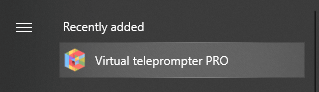
Click on Virtual teleprompter to launch the app.

The application will launch and you need to click the green “Proceed” button in the top left corner to proceed.

Copy and Paste your speech or talking notes into the app and press the green “Start” button in the top left corner.
Next step is to position the teleprompter app on top of your meeting application. The virtual teleprompter app has adjustable transparency so you can fine tune the overlay to your liking.
Below are screenshots of the teleprompter app running on Windows 10 using Webex, Zoom and Teams.
Webex
Open the Webex application as normal. The critical meeting controls are on the bottom of the screen so you want to avoid putting the teleprompter app over the mute button, webcam on/off button, screenshare etc.

Zoom
Open the Zoom application as normal. The critical meeting controls are on the bottom of the screen so you want to avoid putting the teleprompter app over the mute button, webcam on/off button, screenshare etc.

MS Teams
Open the Microsoft Teams application as normal. The meeting controls are on the top right of the screen so you want to avoid putting the teleprompter over the mute button, webcam on/off button etc.

For further instructions please refer to the detailed instructions blog.
Comentários